ipad App Store
by Pat Hom, Ashby Village Technology Volunteer
Did Santa bring you a brand new iPad for Christmas but forget to show you how to find some fun apps for your new toy? In this Tech Tip, we introduce you to the App Store, Apple’s world of 2,000,000 apps available for download, either for free or for a nominal fee.
1. Open the App Store: Below is an image of the App store icon. Find it and tap on it to open.

2. Explore the App store: Below is the front page of the App Store as of January 8, 2019. Notice that this page features different categories of apps. You can explore by clicking on an image; in the example below, I clicked on the app “Keep Your New Year’s Resolutions” in the upper left of the screen.
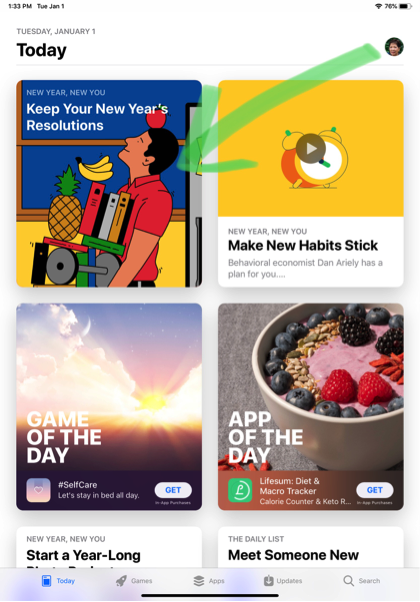
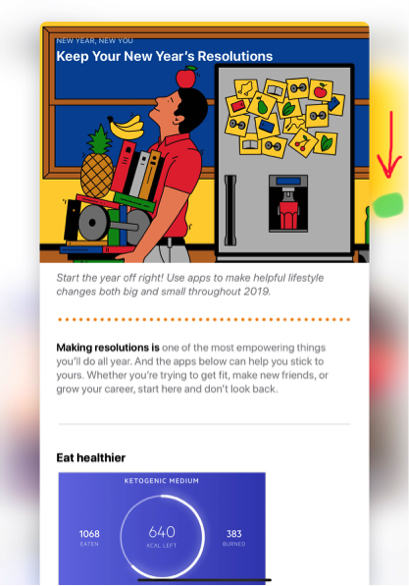
If you decide you’re not interested in the app, you can close that window by tapping on the screen outside of the window.
Note! The front page of the App store changes periodically, so if you see an app that looks interesting, it would be wise to either download it or jot down the name of the app for future reference.
3. Looking for a specific app? If you’re looking for a particular kind of app, tap on the magnifying glass at the bottom of the screen, and type either the name of the app or a category, e.g., “word game.”

Some app suggestions will appear. You can read more about each suggestion by tapping on its title.

4. Download an app. If you find an app you’d like to download, tap it. “Get” means it is free, and if you tap “Get,” it will download immediately to your iPad.

If there is a charge, the price (e.g.,$2.99) will be displayed. Tap on the price and enter your Apple password (or fingerprint) to authorize payment. Then the App Store will download the app to your iPad.
Summary: Click here for a YouTube video that describes apps and illustrates the download process.
There is a wealth of iPad apps in the App store! Some apps are amazing and wonderful, and you will use them again and again. Other apps are not worth keeping, and you can delete those. Just explore and try out new apps, and it will be worth your while!
Let us assist you!
Ashby Village technology volunteers are available to help you! To request assistance, contact the office at info@ashbyvillage.org or (510) 204-9200.